Payment Button
Make, Duplicate & Gather with Payment Button
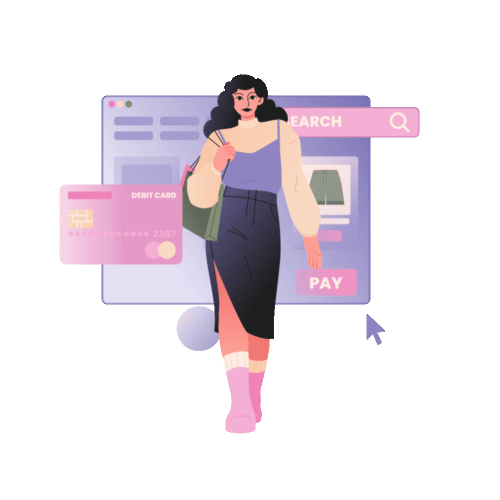

Instant Click
Effortless transactions with a quick and easy payment button.

Anywhere Integration
Seamlessly embed the button across platforms for versatile use.

Boosted Conversions
Optimize the buying experience for higher conversion rates.
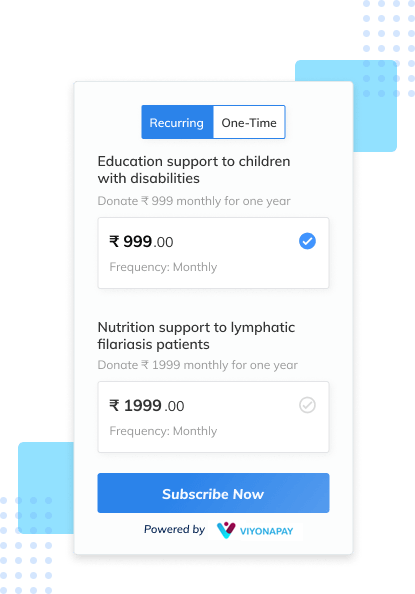
Introducing Viyonapay Subscriptions via Payment Button.
Empower your customers to choose between a subscription plan or a one-time payment using the same payment button on your website. Explore the efficiency of our flexible billing system that effortlessly manages subscriptions at the click of a button.
Power of a Payment Gateway, At The Touch Of A Button
Collect donations, fees, online payments and more with Viyonapay payment button in less than 5 minutes.

Building impactful websites
Receive one-time and recurring payments seamlessly through an integrated checkout on your website

No integration required
Eliminate the cost and effort of integrating a payment gateway

Global transactions
Accept payments from over 100 countries

Mobile-Friendly Design
User-friendly payment experience on your mobile site

Broad Compatibility
Effortlessly integrate a button on Wix, GoDaddy, or any other website builder tool

Empowered by Viyonapay
The Viyonapay emblem instills customer trust in your brand
FAQ
Frequently Ask Questions.
Viyonapay Payment Links provide a simple method for receiving payments
for goods and services. Enter the customer's name and the amount owed,
then send the generated link to the person making the payment.
Viyonapay Payment Links offer a swift method to receive funds directly into your bank account from customers. When the link is clicked, customers can select their preferred payment mode and complete the transaction. Once the payment is finalized, the amount will be credited to your bank account.
Certainly, you can conveniently send Payment Links in bulk using the
Batch Uploads feature. Just upload a CSV file containing the customer
list, requested amounts, and their contact details to send requests in
bulk.
You have the option to share a Razorpay Payment Link with your customer through email, SMS, WhatsApp, and Facebook Messenger.
Generate and share Viyonapay Payment Links effortlessly in three simple steps on the Viyonapay Dashboard:
- Navigate to the Payment Links tab on your Viyonapay Dashboard.
- Click on the "Create Payment Link" button.
- Input customer details and the requested amount.
- Send it.
This approach offers distinct advantages. You avoid the need to rent a card processing machine or maintain a website. Customers aren't required to have a specific account; they can simply use their preferred payment option through the provided payment link.
Need more help?
Our dedicated support team is here to assist you every step of the way. Reach out for personalized assistance and expert guidance.

Sales
Supercharge sales with our solutions. Elevate success.

Help & support
Your success, our priority. Reach out for expert help and support.

Article & News
Stay informed with our latest articles and news updates.
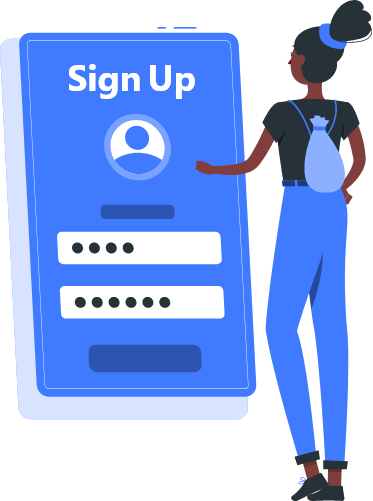
Do more using the Viyonapay Payment Button.
Join now to explore the future of payments and provide your customers with the finest checkout experience.
- Mobile and web optimised
- Secure transaction
- No redirection
- International payments


